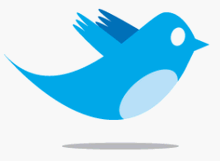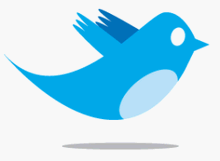All truths are easy to understand once they are discovered, the point is to discover them – Galileo
Love it or hate it – Twitter is one of the most popular and arguably, most effective, ways to market yourself or your business online. And it AIN’T going away.
I recently been working on a Social Media strategy for a startup I’m working with, and thought it would be be useful to share the steps I went through with you.
In this Twitter marketing guide you’ll learn:
- Why you really need to use Twitter
- How to set up an awesome profile
- What you should tweet
- How to get lots of followers
- How to automat bits so it doesn’t drain your time
- Some other secret tips and tricks you should know about
So if you’ve decided to take the plunge and begin to use Twitter for the first time, or your account has 4 followers and your last tweet was 18th June 2009 – this is the guide for you.
After all, if you’re going to use it, you might as well be remarkable at it, right?
Why Use Twitter? (feel free to skip this bit if you’re a pro)
Ok first off, there’s a lot of rubbish on Twitter: ‘just cleaning my teeth now’, ‘watching Glee OMG’ etc etc – Tweets like this are probably the no1 reason you decided it’s not for you.
Don’t do this
If used correctly Twitter will:
- Expand your network
- Bring you visitor to your blog/website
- Bring you leads
- Allow you to connect with people you normally wouldn’t be able to
- Allow you to build a personal/professional brand with loyal followers
I’m not going to go much more into this, as there are already tons of great posts already about why you should use Twitter already (here’s a good one). I’ll just say the 2 main things that will happen once you start using Twitter (properly)
- You’ll make new leads and contacts
I regularly meet people who tell me they get business through Twitter (that could be jobs, new clients, sales appointments etc). I rarely experience the same with other social networks e.g. Linkedin/Facebook etc
Remember the age old marketing maxim: People do business with those that they know, like and trust – this is they reason why Twitter (and social media in general) is so powerful – as it allows you to form relationships easier. Often with ‘untouchable’ people.
Consider the following…. Which is more effecting: replying to a prospect’s tweet to help them find some useful information, or sending them an email offering your services?
2 . More traffic
If you have a website or blog, having Twitter following will drive large amounts of traffic to your site. I consistently get approx 30% of my blog traffic from Twitter
Setting up an Awesome Profile
If you want to be taken seriously and get followers, you need to show everyone you’re human (there’s a lot of spam-bots on Twitter). To ensure people know this make sure you put a little effort into your profile. Don’t worry it’ll only take a few mins and it’s a fun way to show a bit of your, or your company’s, personality.
Quick Profile Checklist. Make Sure You:
- Update your bio
This is the main way you’ll attract followers and like minded people– so make sure you put your key interests/goals in here.
Be specific in what you do/want to do and don’t be too vague e.g. startup marketing is my main area so I want to attract others who are interested in this – I’m not so bothered if corporate exec types follow me or not.
I like to add a little something personal about me too – to give people a conversation starter if they’re looking for one e.g. I put Loves… cinnamon swirls & coffee.
- Put your website/blog address
This is how you’ll get lots of lovely traffic direct from Twitter
- Use a Good Profile Picture
Very important.
Did you know we usually decide in the first 2 seconds if we like someone/something? Malcolm Gladwell goes into the science of this in his awesome book: Blink: The Power of Thinking Without Thinking (affiliate link). So make those 2 seconds count!
Change your profile pic to a headshot of you smiling. No sunglasses, hats, stupid poses – unless you’re sure it fits the persona you want to portray. Obviously no tops off– I actually have a mate (who will remain nameless for fear of mobbing) that thinks it’s cool to use self shots pics of himself with no top on. Dude…..
i.e. Don’t be this guy
- Personalise Your Background
Change the background to a cool pic you have that says something about you – people will appreciate it. Like I did:
What Should I Tweet?
I get asked this question a lot – and my answer is: whatever is relevant to your audience
As a rule you should share approx 10 pieces of genuinely useful information before you promote anything about yourself/your company.
i.e. Remember that time you were at a party and you met someone that just told you how great they were…. How long did you listen to them? Did you want to talk to them again?
Don’t do this!!
Compare this to when you met someone who shared some insider knowledge, or told you about an upcoming event you might be interested in. You probably respected his knowledge and thought ‘here’s someone I’d be interested in knowing’.
The same rings true on Twitter.
If you follow a rule to share 10 -1 rule of pieces of useful info before you promote yourself, you won’t go far wrong.
Buy what is useful info???? Here’s some ideas:
- Upcoming events
- Interesting blog posts/books/podcasts/videos you’ve found
- Inspirational quotes (here’s a great free ebook of Marketing quotes if you’re looking for inspiration)
- Insider news you’ve heard (everyone loves a secret)
- Engaging questions (great way to get market research too)
- Discounts/offers you’ve seen (people love to hear about free stuff)
Top Resource:
- Check out www.digg.com’s ‘top in 24 hours’ – people love this stuff
Who Should I Follow?
There’s a huge number of people on Twitter, some more influential/interesting than others. To make best use of your time you want to be following the movers and shakers in your industry, not the ‘Billy No Mates’.
These highly influential people are commonly refered to as ‘Mavens’. they’re people who seek out interesting information and like to share it with others. And people listen to them becuase they have built up a reputation for sharing quality information.
A good example of a Maven on Twitter is Lady Gaga – who was reportedly paid $1 million to send 1 tweet about a U.S. brand. I make that $7,142 a character. Not bad, considering she could have sent it while she was waiting for the kettle to boil.
There are lots of tools to help you find the important people in your industry to follow, my favourites:
Twitter counter search – simply put in your industry/interest and see a list of those with most followers. I particularly like the way you can include location and industry in your searches. Follow users with one click.

look for people who tweet regularly, have followers & are relvent to you
Lisorious Follow lists of interesting people made from other people in your field

Lists can be a great way to find awesome people
Other Resources to Find People to Follow:
- Twellow.com – good for people relevent to your industry
- nearbytweets.com – good for finding people close to you (ideal for a local business like a restaurant etc)
- Twellowhood – location
- wefollow – industry
also try www.search.twitter.com/advanced – good for both industry and location
How to Get Lots of Followers
Ah the Holy Grail – how to get some followers on Twitter – I see so many people with 20 – 200 followers. It’s difficult to know how to grow beyond that.
I myself struggled to get more than 160 followers for a long time until I discovered the strategies I’m about to share with you.
Why more followers anyway? Well there’s a lot of merit behind the phrase ‘quality not quantity’ and absolutely, in the long run you want quality followers that care what you say and will help your cause. But without a certain number of followers, many won’t take you/your new business seriously.
Definately a ‘chicken and egg’ situation.
Good news is: It’s actually quite easy to grow your following really fast – you just need to know how to do it and be prepared to spend a little time at it. Ready? Let’s go………
Step 1: Set up your Funnels
Every single thing you own/send online and offline should have your Twitter details on it, so that people you interact with can follow you if they wish. You never know where your email/business card/blog post will go – so make it easy for people to follow you. This way everything if ‘funnelled’ back to your Twitter page.
Some examples:
- Your email signature (have this set to auto, so it’s on all your mails)
- Your other social media profiles (Linkedin, Facebook, Meetup profiles etc)
- Your blog (I use Twitter for WordPress and Follow me on this site)
- Your website
- Your business card
- Your forehead (ok, that one’s taking it a bit far)
Step 2: Introduce yourself
The single fastest way to grow your following is to introduce yourself to as many people as possible.
How do you ‘introduce yourself’ on Twitter?
You do this by Following someone – this is the equivalant of shaking someone’s hand at a networking party (will tell you a ninja trick how to automate this bit later)
This is the single fastest way to grow your following. Infact, if you are committed to the cause, you could grow your following to 1,000+ in as little as a week (slows down a bit after this, for reasons I’ll explain later).
Why does this work? Because many Twitter users you follow will follow you back, if they deem you to be interesting/relevant to what they’re interested in. Many will see you’ve followed them and take a split second decision whether to follow you back (see why your profile pic and bio is so important now)
My experience is that, on average, 25% – 50% people will follow you back when you follow them.
So, if you follow 1,000 people, approx 250 will follow you back. Follow 2,000, approx 1,000 will follow you back etc etc
If you experience less than this 25% – 50% in follow backs, you have a problem with your bio or the info you’re tweeting.
Step 3: Drop the Dead Weight
Here’s the easy bit – so you should now have lots of new followers, unfortunately Twitter limits you to following only a few hundred more people than follow you back (it’s actually 10% following of however many are following you, after the first 2,000).
So by ‘dropping the dead weight’ and removing the people that don’t follow you back, you pave the way to follow more people than will follow you back.
Make sense?
I typically give someone 3 days before unfollowing them. Harsh but fair 🙂
note: obviously don’t unfollow your key industry influencers or mavens, you’ll want to keep these at all times
How do I tell if someone if following me? It’s really easy.
- Go to: http://twitter.com/yourprofilename/following
- Click ‘people’
- If you can see a DM button – then they are following you back (see below)

Gary is following me back - we like that!

The Guardian isn't following me back - yet :
Ninja tip: If this all sounds like a lot od hard work, I’ll tell you how to automate this below
Step 4 – Engage People
More people you get to know (engage), more followers you’ll have. That’s about it. I recommedn engaging at least one new person a day (many more if you have the time). Just make sure it’s relevent and timely.
- @ replying to someone – the equivalent of starting a conversation with someone at a party
- Retweeting someone’s tweet – the equivalent of giving someone a compliment for something they said at a party
- DM (Direct Message) – Does what it says on the tin. I’m not so keen on these but they can be effective if done right.
I use Tweetdeck everyday to engage with people on Twitter. It’s completely free and very cool to use. Use the desktop version for best results.
Listening on Twitter
Did you know Twitter is one of the most powerful search engines out there for your brand?
This is because people regularly tweet out requests for help on a certain topic. Some examples:
- Anyone recommend a hotel in New York?
- Know a good graphic designer?
- Looking for a motivated intern to work on marketing project
Think about it….If you own a business relevant to any of these- if you reply with useful information, of an offer – you’ve a foot in the door.
You can ‘listen’ for any terms you want. This can be setup easily on Tweetdeck.
Here’s how I do it:
- Open TweetDeck
- Click the ‘add new column’ button on the top left
- Under ‘search’ input a search term you believe your target market would use when looking for a product/service like your’s
- Monitor the searches daily/hourly
- Engage with people that are looking for help – it’s ok to offer your serives (it;s relevent and timely), just don’t be too pushy
An example of ‘listening’ done well:
Yesterday I sent a tweet asking for recommendations on work productivity tools

My Tweet yesterday
Almost instantly I received a responce from a company called Yanomo mentioning I should check out their new tool. Think I checked out their site? You betcha!
Why does this work do well? Becuase I had already raised my hand to say I was looking for this information. I wanted them to tell me about their product at this moment. Any other time, I’d probably ignore it

Good response - it was even on a Saturday!Relevant, timely....
p.s. If you don’t use Tweetdeck, you can also simply use: www.search.twitter.com
Now with these principles out of the way, this is how you unleash auto-follow awesomeness!
Ninja Tip #1: Autofollow!
If you’re thinking all the points I’ve made so far sound like a lot of heard work – well, you’d b right. It takes time. Luckily there’s ways you can automate it. So a web tool does all the work for you. Nice one!
Step 1: Get an autofollow tool
This is the secret to growing your followers fast – and how I grew my following by 800 people in a fortnight.
The tool I recommend is Tweetspinner (affiliate link) as it’s the one I personally use. I show in a video below exactly how I set this up for my account.
Another options is Tweetadder – which is more expensive but have heard it’s also good.
Both these tools will automatically search for people relevant to you based on keywords, location and what they’re tweeting about and follow them for you. Based on the principle mentioned above, many of these will autofollow you back. They also remove people who have not followed you back within a certain time period.
So to sum up:
- Autofollowing new followers (recommended – good karma)
- Auto purging people that are not following you back (also recommended as you have to keep culling your list of people who are not following you back if you are to grow your list fast)
- Auto DM response – sending an auto DM to new followers. Just make sure it’s not spammy. Too many people say ‘hi, please visit my site’ etc. that’s not cool. Be personal, Show you’re interested in getting to know about what they’re doing
How I set up my auto-follow tool
These tools seem a little complex at first glance, but don’t worry they’re really simple once you set them up once. Here’s how I set up Tweetspinner (affiliate link) I recommend you copy these settings:
Now watch your new follower numbers grow!!!
Ninja Tip #2 – Automate your tweets
Posting to Twitter can take time and lots of people forget – and there’s no faster way to lose followers than not posting for a month. You need to keep momentum.
Luckily there’s ways to automate this – so you it looks like you’re sending insightful tweets, when really you’re body boarding at the beach. Nice!
Here’s how you do it:
Auto tweet Method 1: Scheduling
- Create a list of ‘evergreen’ Tweets (‘evergreen’ means they don’t go out of date)
- Open Tweetdeck
- Copy and paste in an evergreen tweet
- On the right hand side, beside ‘send’ click the little clock icon
- Schedule the time you want
- Hit ‘Send’
- Hey presto – the tweet is sent whenever you scheduled it

Schedule button is the the right, beside 'send'
(Extra secret tip: Statistically tweets are most likely to be retweeted at 8am, 1.00pm and 5.30pm so schedule them for then)
Autotweet Method 2: TwitterFeed
Twitterfeed is another awesome (free) service that sends free tweets for you. It auto-tweets new posts from your favourite blogs. To set up:
- Find the blogs with content your followers would find most useful
- Add the blog to Tweetfeed
- Make you click ‘advanced’ when setting up and put in via @yourtwittername – so your name gets passed along when shared (= more followers for you)
Tweet old post http://wordpress.org/extend/plugins/tweet-old-post/ Is a great plug-in for your blog that will retweet old blog posts that new followers may have missed.
Other resources
Last Note: These automated tools are great but they can’t be the only source of content for your account: Make sure to mix with a healthy dose of real human conversations 🙂
Final notes:
Most of us agree that Twitter holds great potential for those that utilise it correctly. However, it can be on big time waste if you don’t use it strategically and deliberately.
If you follow the above steps you will see success with Twitter – just keep at it. And don’t forget to:
- Be relevant
- Be human
- Don’t spam (that includes auto DM’s)
- Use tweetdeck & other col tools to manage your tweets
- Have fun
- Make friends
Would love to hear any other tips and tricks you might know. Also please post your successes here in the comments
Good luck!