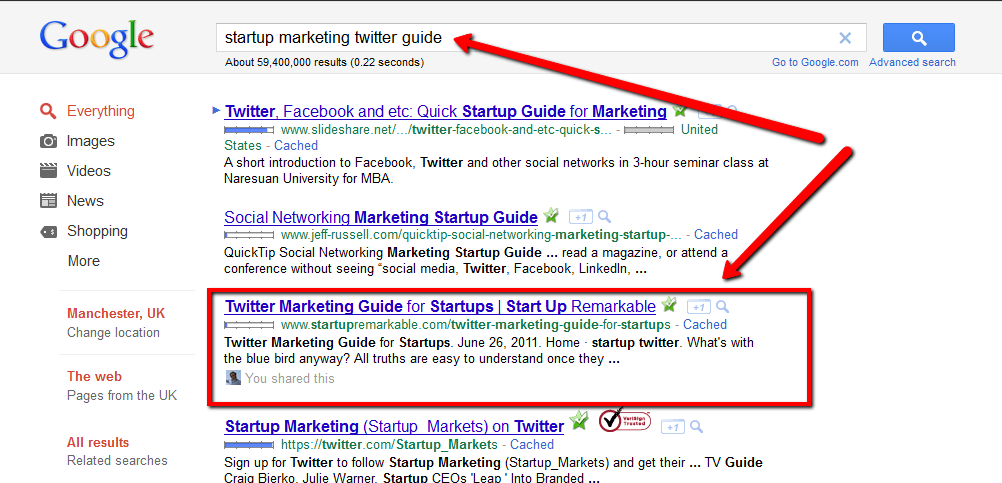Following on from last week’s post about Startup Marketing for Twitter, here’s part 2 of my startup marketing fundamentals: Search Engine Optimisation
In this post you’ll learn all the fundamentals of what Search Engine Optimisation (SEO) you should be doing for your startup
Search Engine Optimision (SEO) is really important because it helps people find your website on Search Engines (Google, Yahoo etc). So when they search for something, this happens:
Obviously, if you’re on the top of the first page of Google, more people are going to your site.
With that out of the way, let’s jump right into what you need to do. Don’t fear SEO – it’s really quite straightforward – just follow the step by step guide below to unleash your SEO awesomeness! Want to do some background reading first? Check this out: The Beginner’s Checklist for Learning SEO
SEO is mostly broken into 2 sections: Onpage and Offpage SEO.
1. Onpage – you set up once and don’t need to check too often
2. Offpage – you set up once and add to contantly
Find out more about these here: The Beginner’s Checklist for Learning SEO I’ll explain how to do each now….
OnPage SEO
Step 1: Keyword Research
This is the foundations – to find out what words your customers are using to find products/services like you. Good news is that once you have this set up once, you can leave ti work for the most part. Many people think this is one of the most important parts – I’d tend to agree. Here’s what to do:
- Set a goal e.g. What do you want visitors to do?? Read stuff? Buy stuff? Signup for an email address??
- Brainstorm and write down search queries you think your customers will be looking for e.g. Got a pie shop – maybe pie mad people are searching for ‘chicken pies London’ or ‘best pie London’ – get the idea??
- Input these chosen keywords – Sign up forGoogle Adwords and learn how to use the provided “keyword tool” – it’s really easy to use. Tip: make sure you set searches to ‘exact’, not broad to see how many people are searching for these keywords. Learn how to useWordtracker (paid) and/or theKeyword Difficulty tool (free).
- Extract the best results (most searches) into a spreadsheet
- SERPs – sound like scary tech lingo?? It’s really not – it stands for: Search Engine Results Pages i.e. the results that come up after you did a search on Google. So, do the SEPS for your keywords – Who are your competitors, make a list of these
- Look at your competitors:
- Look at their keywords
- UseYahoo Site Explorer to find the sources of your competitor’s links – Record the sources of links your competitors have and save them for later.
- Search for our site to see how it ranks. Use command e.g.: “site:www.ourwebsite.com.” Record these results.
Step 2: Other Lovely Stuff
- Look at the design of the site – anything that sucks? Got lots of content that will engage customers? If not – you’ll need it so add it now
- Sign up and verify withGoogle Analytics,Google Webmaster Tools, andBing Webmaster Center – This important – will tell later why
- Let Google Analytics run for two weeks before doing any SEO
- These two weeks will give us a baseline with the data collected
- Recommended we screen capture results and file these to record progress
- Relook at visual design of site – any glaring issues that will negatively impact on bounce rates etc?
- Next go to Websitegrader.com input www.yourwebdomain.com
- Action any suggestions
- Send report by email and file for future reference
- Check cross browser compatibility – look to see if site looks same/good on different web browsers e.g. check Internet Explorer 6,7,8,9, Firefox, Safari. Or try this tool – it should hel
- Create policy only to use website specific email addresses with signatures from now on – make sure you have an signature with your web address on it that goes as standard on every email (never know who might see that email)
- Look at exisitng HTML code (right click, view source) – and see what needs to be added/changed. Keywrods from step 1 will come into play here. NB: If you are getting lost here – talk to your webmaster
- Should be able to acheive the ‘Key objective’ (mentioned above) from the homepage
- Keyword in title tag (unique for each page, include keywords)
- Keyword in H1 on each page
- Keyword in text
- Optimize URL permalinks to ‘pretty premalinks’ e.g. change indigital.com/htiswheer to indigital.com/suppliers.
- Use 301 redirects if you rename pages
- Relook at information architecture – as few clicks as possible
- On all images, make sure to include keywords in alt tags and in filenames
- Change a meta description (If you are getting lost here – talk to your webmaster) – This is the little snippet that Google shows on their search engine – so influences if people click though to view your site.
- Need to make it interesting
- Include some keywords but must make grammatical sense
- Remember that no 1 purpose of this is to get people to click through
- Add company address and phone number – this should be done on every page (as search engines read this) – include in the footer. Particularly important for local businesses as you never know which page customers will arrive from
- Add a robots.txt – Helps crawlers find their away around your site
- Add sitemap – – again help crawlers find their way around site
Offpage SEO
Here’s where’ll be concentrating on building links on other websites pointing to our site
- Choose anchor text you’ll be using: select main keywords and use these. An example of anchor text is: Find a developer (see the way I’ve created a hot link of keyword text
- Add website to the major search engine’s local listings – These are really important for ranking – especially local businesses -but non local too
- Yahoo Local
- Google Local
- Bing Local
- Ask City
- CitySearch (feeds Ask.com and Bing)
- Yelp (feeds Bing and Yahoo)
- Crunchbase
Some other, less important but still beneficial: (this can be time consuming so I’d recommend asking a VA to do these)
- citysearch.com
- merchantcircle.com
- yellowpages.lycos.com
- directorym.com
- bbb.org
- switchboard.com
- iaf.net
- local.yahoo.com
- maps.google.com
- yellowpages.aol.com
- yelp.com
- whitepages.com
- yellowpages.com
- wikimapia.org
- superpages.com
- business.com
- insiderpages.com
- hoovers.com
- yellowbook.com
- tradekey.com
- zagat.com
- local.ingenio.com
- mobile.yahoo.com
- local.com
- manta.com
- zoominfo.com
- dexknows.com
- local.botw.org
- hotfrog.com
- ezilon.com
- yellowbot.com
- getfave.com
- find.hamptonroads.com
- cityvoter.com
- outside.in
- genieknows.com
- ratepoint.com
- discoverourtown.com
- infousa.com
- uscity.net
- marchex.com
- mojopages.com
- matchpoint.com
- wcities.com
- openlist.com
- accoona.com
- boulevards.com
- welcomewagon.com
- corporate.local.com
- bizjournals.com
- directory.classifieds1000.com
- magicyellow.com
- pr.com
- kudzu.com
- justclicklocal.com
- brownbook.net
- citysquares.com
- judysbook.com
- pennysaverusa.com
- twibs.com
- sitejabber.com
- b2byellowpages.com
- yellowpagecity.com
- localmatters.com
- cityguide.com
- soprano.com
- localdatabase.com
- ecovian.com
- eztousebigbook.com
- rateitall.com
- localadlink.com
- infignos.com
- myhuckleberry.com
- americasbestcompanies.com
- city.com
- thinklocal.com
- smalltown.com
- locallife.com
- planetbuzz.com
- citycliq.com
- bluestarhighway.com
- neighborsville.com
- cityslick.net
- yellowassistance.com
- usyellowpages.com
- listd.com
- bing.com
- corporate.localpages.com
- propeller.adsonar.com
- showmelocal.com
- bing.com/local
- brownbook.com
- businessdirectory.bizjournals.com
- Using the comptitor analysis already completed above, analyse your comptitor links to see where they are geting their links from – see if you can replicate these (can be as easy as submitting to a directory)
- Get more links – look for more sites that can trade links with –
- Use this tool
- Consider your local chamber of commerce, local networking groups, and local complimentary businesses. Search engines like to see local links pointing at locally targeted websites
- Optimize Social Media pages to include keywords and correct links to web pages, blogs etc
- Create and submit sitemaps – Create a sitemap Then login into Google Webmaster Central and Bing Search Webmaster Tools (remember them) and submit it.
- Optimize site from google’s side: Do this by logging into Webmaster tools (remember we set that up). Login to Google Webmaster Tools and click on the tools menu.
- Set corrext Geographic location
- Enable image search
- Begin Article marketing – create content based around the site, include back-links to the site, submit to sites below
1.knol.google.com
2.ehow.com
3.ezinearticles.com
4.squidoo.com
5.hubpages.com
6.articlesbase.com
7.buzzle.com
8.examiner.com
9.suite101.com
10.associatedcontent.com
- Press Release: Write press release, include backlinks – send to:
- Pr News Wire (paid but good)
- PR Log
- Ecommwire.com
- PRweb
- inewswire
- PRinsider
That’s it – keep adding links and you should start to see results.